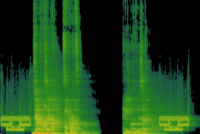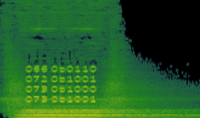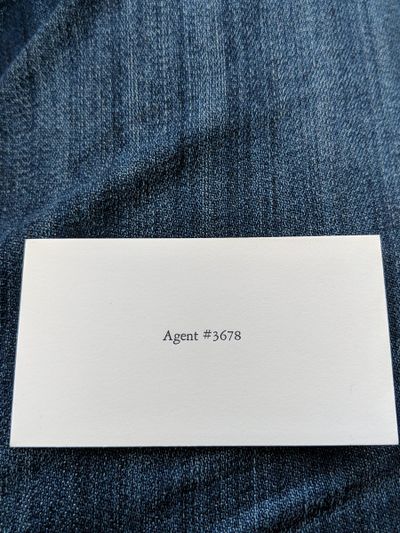Fortnite
| Fortnite | |
|---|---|
| Signs from the hugely popular Fortnite are appearing in the real world. | |
| Type | Investigation |
| Creator | Epic Games |
| Discovered | 2018-06-30 |
Main Page > List of Investigations > Fortnite
The Fortnite ARG was an ARG created by Epic Games that appeared to be to promote Season 5 of Fortnite: Battle Royale. Fortnite Battle Royale is a free-to-play battle royale game developed and published by Epic Games. The ARG revolves around the rocket launch that created many portals around the map. The 5th season of Fortnite: Battle Royale will begin on 2018-07-12.
Contents
Rocket Launch
Throughout June 2018, it had been teased that the rocket would eventually be launched by the character known as The Visitor, a skin that could be unlocked by doing the weekly challenges in the game. On 2018-06-29, it was stated that one time event would take place the next day at 6:30 PM UTC. A video of the rocket launch can be found by clicking here. During the rocket launch, audio was played while the rocket was in the sky, in the game files, the same audio was found in two different files, Audio #1 and Audio #2. Once the audio was shown under a spectrogram, the following information was found.
Audio #1 showed the skulls that were present on the TV screens around the map prior to the rocket launch event. Audio #2 shows two sets of numbers that decode to four different coordinates on the game's map. Decoding the left set of numbers as ASCII values, and the right set of numbers as binary, you get the following translation:
066 - B, 0b0110 - 6 072 - H, 0b1001 - 9 073 - I, 0b1000 - 8 073 - I, 0b1001 - 9
The coordinates B6, H9, I8, I9, are all speculated to be locations related to a leaked game mode that will be taking place at the end of Season 4.
Soon after the rocket had caused the large rift that had appeared in the sky, smaller rifts had started to appear in different locations around the map, taking or spawning new items. The current list of locations where rifts had appeared are listed below:
Lonely Lodge (J4) - Taking the Lonely Lodge sign Motel (D2) - Taking the Motel sign Tomato Town (G4) - Taking the tomato on the building Retail Row (H6) - Taking the NOMS sign Greasy Grove (C7/B7) - Taking the Durr Burger on the building Mountain East of Snobby Shores (B6) - Placed an anchor Hill North East of Prison (I8) - N/A
It had been speculated that these rifts were teasing new locations for Season 5.
Durr Burger
On 2018-07-06, the Twitter account @selashiloni had tweeted out about finding a Durr Burger in a California desert at the address, 15160 E Ave S, Llano, CA 93544. The account had tweeted multiple videos of the burger, and a police car that was designed after the police car located in the game. That afternoon, another Twitter account, @A2K_Kilo had stated that they had traveled to the location and had received a card from an Agent at the site.
The audio that plays when the number on the card is called can be found here, with a higher quality version available here. Nothing has been found in the audio so far.
Phone Number
At the Durr Burger, there is an agent giving out business cards with the following phone number (712) 3804091:
When entering the phone call the following buttons can be pressed and the following menu's will be triggered:
- Pressing * bring up: Please enter the extension you are logging into then press pound
- Pressing # straight away gives you: For your protection phone access has been locked due to invalid pin attempts
- Pressing 8 brings up: Please enter the first few letters of the persons first of last name followed by pound
- Pressing 0 brings up: A beep records your audio:
- Press 1 To review the voice mail
- Nothing happens menus play again
- Press 2 To send the voice mail now
- The voice mail has been sent hangs up
- Press 3 To discard and re record the audio
- A beep then the menus play again
- Press 4 for special options
- Press 1 to mark this message as urgent
- The voice mail has been sent hangs up
- Press 2 to mark this message as confidential
- The voice mail has been sent hangs up
- Press 3 to mark this message as urgent and confidential
- The voice mail has been sent hangs up
- Press 4 to return to the previous menu
- Invalid selection please try again
- Press 5 to return to the previous menu
- Invalid selection please try again hangs up
- Press 5 or 6 or 7 or 8 or 0 or # or *
- Invalid selection please try again repeats menus