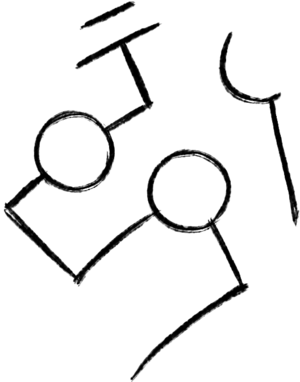Difference between revisions of "Eye Sigil ARG/Moon Hunters"
| [unchecked revision] | [unchecked revision] |
m (→Sigil) |
m (→Piece) |
||
| Line 11: | Line 11: | ||
=Piece= | =Piece= | ||
| − | In multiplayer, two or more people have to perform a specific pose (cheering) while standing on the sigil | + | In multiplayer, two or more people have to perform a specific pose (cheering) while standing on the sigil, which will make the piece appear on the screen. |
[[Image:MoonH_piece.png|300px]] | [[Image:MoonH_piece.png|300px]] | ||
==Discovery process notes== | ==Discovery process notes== | ||
| − | The solving was slightly delayed by waiting for the game to actually be released on 10th, even though the sigil was spotted on 8th. | + | The solving of this piece was slightly delayed by waiting for the game to actually be released on 10th, even though the sigil was spotted on the 8th. |
=Data Mining= | =Data Mining= | ||
Revision as of 21:56, 1 March 2017
Main Page > List of Investigations > Eye Sigil ARG > Moon Hunters
Moon Hunters is a 1-4 players myth-weaving adventure game developed by Kitfox Games with Unity. It was released on 10 Mar 2016, but beta versions existed since 10 Sep 2015 or before.
The sigil was added while still in beta on 09 Feb 2016.
Sigil
The Sigil appears in some levels as a statue structure.
Piece
In multiplayer, two or more people have to perform a specific pose (cheering) while standing on the sigil, which will make the piece appear on the screen.
Discovery process notes
The solving of this piece was slightly delayed by waiting for the game to actually be released on 10th, even though the sigil was spotted on the 8th.
Data Mining
The piece is not stored in the game files, but obtained from an URL on the game's website.
The sigil in Moon Hunters consists of a disc on the "ground" and a vertical "statue" piece. Their corresponding textures are called Mount_SigilDisk and Mount_SigilBack.
The piece is called glyph in the comments in the code:
public class CheerChecker : MonoBehaviour
private void Update()
{
if (this.players.Count < 2)
return;
if (UIManager.Instance.OverlayPanel != null)
return;
for (int i = 0; i < this.players.Count; i++)
{
if (!this.players[i].animator.GetCurrentAnimatorStateInfo(0).IsName("Cheer"))
return;
}
UIManager.Instance.glyphPanel.ShowWindow();
for (int j = 0; j < this.players.Count; j++)
{
this.players[j].animator.SetBool("Cheering", false);
}
Debug.Log("Show glyph!");
}